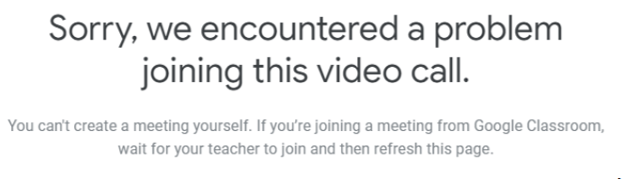zGoogle Meet – Staff Protocols
Google Meet is the school’s preferred tool for online meetings with pupils. We may also use Teams. The use of any other tool for online meetings must be approved by a member of the schools Senior Leadership team.
Learners must access Google Meet through through Glow to join video-conferencing meetings with members of staff.
Staff must ensure they have familiarised themselves with the relevant Aberdeenshire ECS Live Online Learning Risk Assessment.
Part of this risk assessment includes the use of blurred backgrounds by staff. (11 Jan)
How to set up and end a video meeting with learners
- Only users with Staff accounts can initiate Meets. All Google Meet interactions where learners are involved should be conducted within meeting which have been given a ‘nickname’. This can be done directly from Google Meet and a Meet created through Google Classroom will automatically be created with a nickname. Classroom must always be used when you want to set-up a meeting / lesson with learners.
- Nicknames give additional protection to a Google Meet as they can only be used within the organisation (Aberdeenshire Council) and a Meet with nicknames will end as soon as the last person leaves. Further guidance on nicknames and Classroom Meets can be found in the links below.
- When a Meet is set up within a Classroom by adding it to the settings, there will be a link generated and it can be displayed on the Classroom stream.
- Using a Classroom Meet means that learners cannot join the Meet before it starts and the Meet will end when the last person leaves. This means that staff are in control as all learners can be (and should be) removed before leaving the call.
- To end a Meet, staff hosting should make sure all attendees have left and then leave themselves. Each step of this is shown in the table below. Attendees can also be muted as shown in A in the table.
- When a Classroom Meet ends it will not start again until a member of staff next accesses it and starts the Meet. Learners will see the message, below, when trying to access through the Classroom link:
- Staff should not create Meets with learners through Google Calendar or Google Meet by sharing join codes or the associated URL, i.e. meet.google.com/xxx-xxxx-xxx. These types of Meets can be attended by people external to the organisation and attendees (including learners) could re-join without staff being present.
- Staff wishing to invite external peers to Meets for collaboration will need to accept each of them individually into the Meet as they join but should be aware that they can re-join after this initial acceptance. If the attendee has a Google account they may be able to join automatically.
Staff can find guidance on how to use these tools in the below links:
Google Meet Nicknames and General Guidance
Dos and Don’ts
Do use a Classroom Meet when meeting with learners
Do invite learners to a Meet created using a meeting nickname
Do ensure you are the last to leave a Meet by removing all other participants
Do ensure that all users are aware of school policies
Do not invite learners to a Meet through calendar
Do not share a Meet code or URL with learners
Do not just leave a Meet with learners left unattended
Agreement for Remote Learning and Teaching
The teacher will:
- discuss roles and responsibilities with pupils at the outset of delivery;
- be punctual at the beginning and end of each meeting;
- set up a protocol for labelling of files for pupils;
- ensure that they keep themselves up to date with all relevant policies and procedures, including Child Protection;
- end the remote teaching experience immediately if they are feeling uncomfortable about any aspect of the experience. Follow-up with their line manager.
Pupils ongoing use of IT resources is subject to their acceptance of the ‘Acceptable Use Policy’ and this agreement still stands in the virtual learning environment.
Pupil Expectations:
- only use their Glow email address for class communication;
- be punctual for all meetings;
- where required, access the files for each meeting on Glow in advance and have the materials to hand;
- make sure they have all power adaptors, laptops, screen connections ready before the meeting begins;
- submit all assignments on time in accordance to the agreed protocols;
- show respect for everyone in the online classroom;
- dress appropriately for all classes, thinking about modesty and respect for others;
- ensure the location they log in from is appropriate i.e. give consideration to background, camera angle, privacy etc. Consider making use of appropriate customised backgrounds.
- seek to contribute to the meeting in a positive manner and not be disruptive at any time;
- leave the Google Meet if they are feeling uncomfortable;
- understand that no part of the ‘meeting’ will be recorded;
- understand and agree that no documentation stored for learning, whether it be assignments or materials shall be duplicated, copied or shared with anyone other than the pupil or school;
- Do not record or take pictures of any part of a livestream / video-conference lesson.